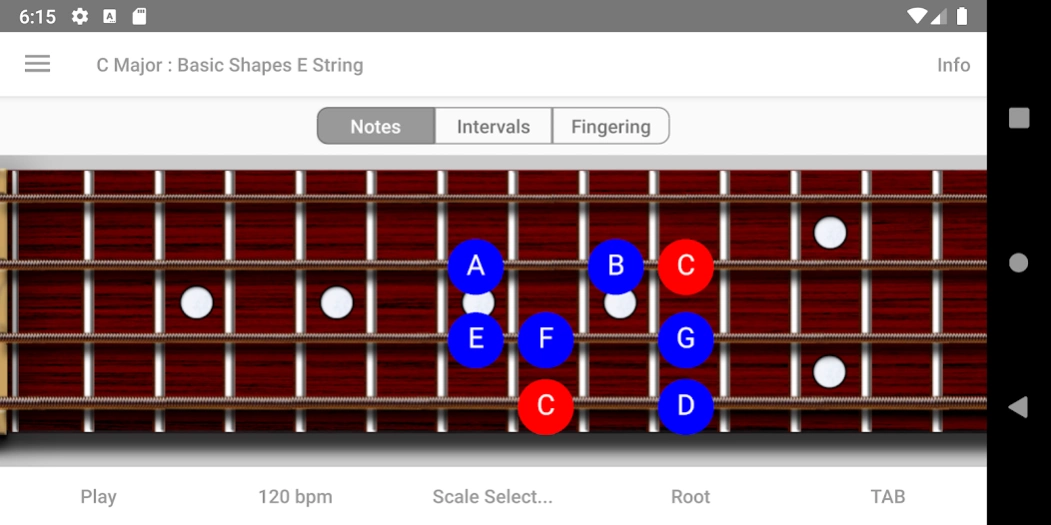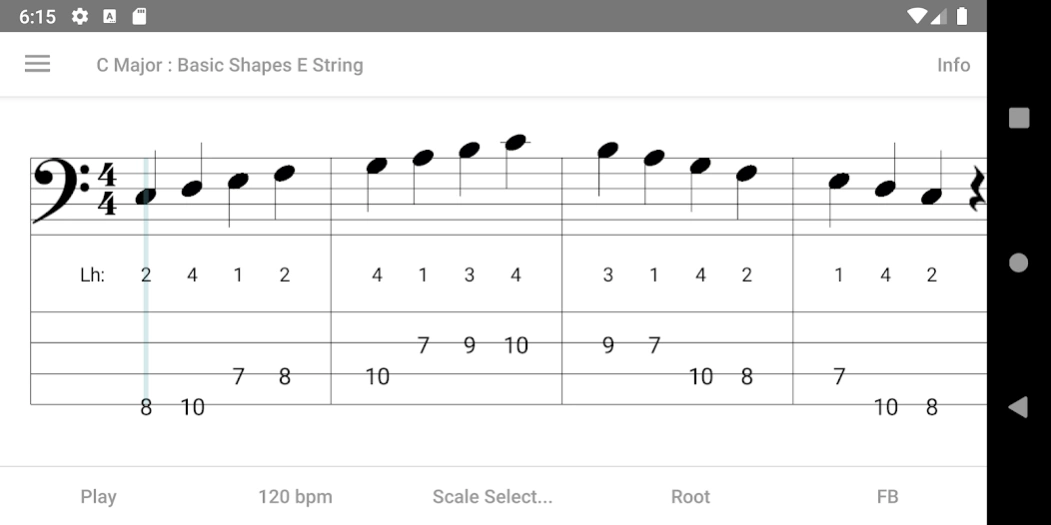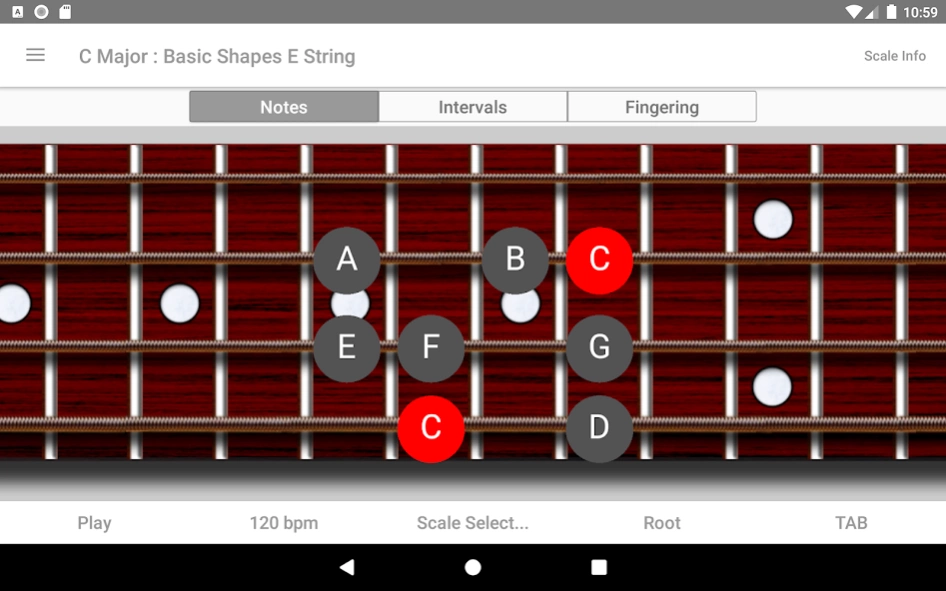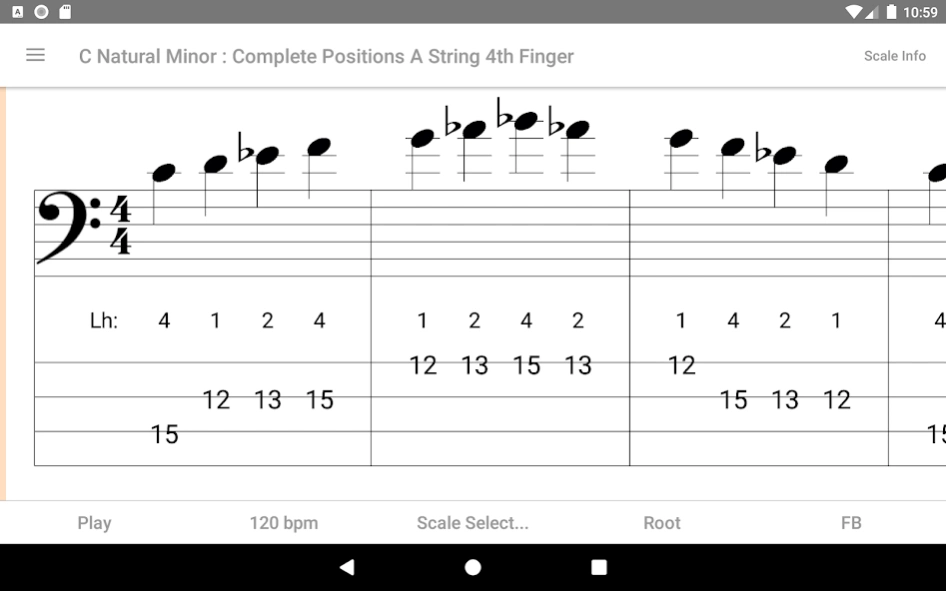Scales for Bass Guitar 1.15
Paid Version
Publisher Description
Scales for Bass Guitar - Learn to play any scale over the fretboard using this comprehensive bass app.
Learn to play any scale over the complete fretboard using this comprehensive bass guitar app.
The exclusive Talkingbass Scale Generator has been developed to provide a simple method for visualising any scale in all positions of the fretboard.
Simply specify the root note and the scale in the selection menu and choose from a variety of different positions/fingerings and the generator will display the scale on a graphical fretboard and tab/sheet music. Press play and you'll hear the scale played along with a click at the specified tempo.
Talkingbass Scales For Bass Guitar is the ultimate tool for learning scales over the entire fretboard.
Features Include:
- Huge database of scales including Major, All Minors, Pentatonics, Major & Minor Modes, multiple exotic/synthetic scales
- Basic and Alternative one octave shapes or Complete Fingering Patterns across the fretboard in any position.
- Note Label Selection: Switch between notes, intervals and fingering for any scale
- Switch between Fretboard and Tab/Sheet Music views
- Tempo Select: 40 to 180bpm and choose between quarter and eight notes
- Quick Root Select: Quickly switch root notes for any selected scale
- Scale Info: Details of scale construction, history and application
About Scales for Bass Guitar
Scales for Bass Guitar is a paid app for Android published in the Audio File Players list of apps, part of Audio & Multimedia.
The company that develops Scales for Bass Guitar is Leafcutter Studios. The latest version released by its developer is 1.15.
To install Scales for Bass Guitar on your Android device, just click the green Continue To App button above to start the installation process. The app is listed on our website since 2021-03-05 and was downloaded 7 times. We have already checked if the download link is safe, however for your own protection we recommend that you scan the downloaded app with your antivirus. Your antivirus may detect the Scales for Bass Guitar as malware as malware if the download link to com.leafcutterstudios.android.bassscales is broken.
How to install Scales for Bass Guitar on your Android device:
- Click on the Continue To App button on our website. This will redirect you to Google Play.
- Once the Scales for Bass Guitar is shown in the Google Play listing of your Android device, you can start its download and installation. Tap on the Install button located below the search bar and to the right of the app icon.
- A pop-up window with the permissions required by Scales for Bass Guitar will be shown. Click on Accept to continue the process.
- Scales for Bass Guitar will be downloaded onto your device, displaying a progress. Once the download completes, the installation will start and you'll get a notification after the installation is finished.